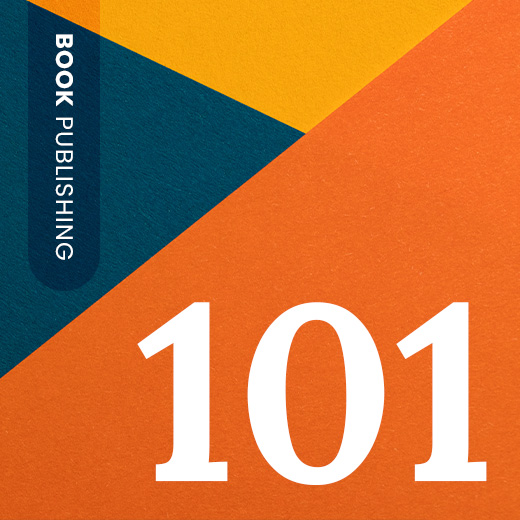Home » Book Publishing » Ebooks Self Publishing: Where and How to Publish Your Ebook with Electronic Book Publishers – A Step-by-Step Guide
Ebooks Self Publishing: Where and How to Publish Your Ebook with Electronic Book Publishers – A Step-by-Step Guide
Self-publishing has opened up the world for authors to share their stories, knowledge, and expertise. Publishing a digital version of a book, also known as an “ebook”, allows writers to reach a global audience, keep creative control, and make more money. But, without a roadmap to follow, it can feel overwhelming. Here’s a step-by-step guide to help you self-publish your ebook.
Step 1: Write and Edit Your Ebook
1.1 Write Your Manuscript
Have a clear idea of your target audience and what your book is about. Use tools like Scrivener, Google Docs, or Microsoft Word to write your manuscript.
1.2 Edit and Proofread
Edit your manuscript thoroughly. Consider hiring a professional editor to polish your writing and catch grammar errors. Tools like Grammarly can help.
Step 2: Format Your Ebook
Ebooks need to be in specific formats to be readable on devices.
2.1 Choose a Format
- EPUB: The most common and widely accepted format.
- MOBI: Amazon Kindle’s proprietary format.
- PDF: This format is acceptable for sharing pre-publication and for print publication, but is less device-friendly and not recommended for ebook publication.
2.2 Formatting Tools
Use tools like Reedsy Studio, Vellum, or Calibre to format your ebook professionally. Make sure your book has the following:
- A clickable table of contents
- Appropriate front and back matter
- Properly formatted headings
- Readable font sizes and styles
Step 3: Design a Professional Cover
Your book cover is the first impression potential readers will see.
- Hire a Designer: Platforms like Fiverr or 99designs have affordable options.
- DIY Tools: Use Canva or Adobe Express to create a cover.
- Follow Guidelines: Make sure the dimensions, resolution, and file format meet the platform’s requirements.
Step 4: Choose Your Platform
Choosing the right platform is key to reaching your audience.
4.1 Amazon Kindle Direct Publishing (KDP)
- Biggest audience.
- Kindle Unlimited and up to 70% royalties.
- Microsoft Word (DOC/DOCX), MOBI, or EPUB format.
4.2 IngramSpark
- Ingram Content Group’s self-publishing platform
- Distributes to Amazon, Apple, Kobo, Barnes & Noble, libraries, and more.
- EPUB format
4.3 Draft2Digital
- Distributes to multiple retailers including Amazon, Apple, Kobo, Barnes & Noble, Smashwords, libraries, and more.
- Converts Microsoft Word (DOC/DOCX) manuscripts to EPUB automatically.
4.4 Lulu
- Distribute to multiple retailers including Amazon, Apple, Gardners, Google, Kobo, Libri, Lulu, Scribd, and more.
- Converts Microsoft Word (DOC/DOCX) manuscripts to EPUB automatically.
4.5 Other Platforms
- Apple Books: For Apple device users.
- Google Play Books: For Android users.
- Kobo: International markets.
Step 5: Upload and Publish
5.1 Create an Account
Sign up for an account on your chosen platform.
5.2 Upload Your Files
Upload your formatted manuscript and cover design. Follow the platform’s upload guidelines.
5.3 Add Metadata
Enter a catchy title, subtitle, author bio, description, keywords, and categories to make your book discoverable.
5.4 Price Your Book
Research similar ebooks to price competitively. Publishing platforms may have list price minimums and maximums, so be sure to review the pricing guidelines.
Step 6: Promote Your Ebook
Publishing is just the start—promotion is where the sales happen.
6.1 Build an Author Platform
- Create a professional website or blog.
- Engage with readers on social media like Instagram, X, and Facebook.
6.2 Email Marketing
Use a platform like Mailchimp to build an email list and notify subscribers about your ebook launch and promotions.
6.3 Paid Advertising
- Amazon Ads: Target readers on Amazon.
- Facebook Ads: Target specific demographics.
- Google Ads: Drive traffic to your sales page.
6.4 Freebies or Discounts
Run limited-time promotions to create buzz and get reviews. There are ebook-specific promotional platforms such as BargainBooksy and BookBub that can provide a boost in sales.
Step 7: Monitor and Update
7.1 Track Your Results
Use the platform’s analytics to see how your book sells and engages readers.
7.2 Update Your Content
Return to your ebook and update or release new editions as you need to make enhancements or changes.
7.3 Engage with Your Readers
Respond to reviews and interact with your audience to build a loyal following.
Done!
Self-publishing an ebook is a fun journey that combines creativity, technical skills, and marketing strategy. Follow these steps, and you can publish your book to the world. Whether you want commercial success or personal fulfilment, your ebook will make a difference.
Ready to get started? Share your journey in the comments below, or let us know your favorite publishing platform!

Don't let your manuscript sit idle
start your publishing journey now!
Get matched with a self-publishing company specifically chosen for you and the book you are publishing.
Don’t let your manuscript sit idle – start your publishing journey now!